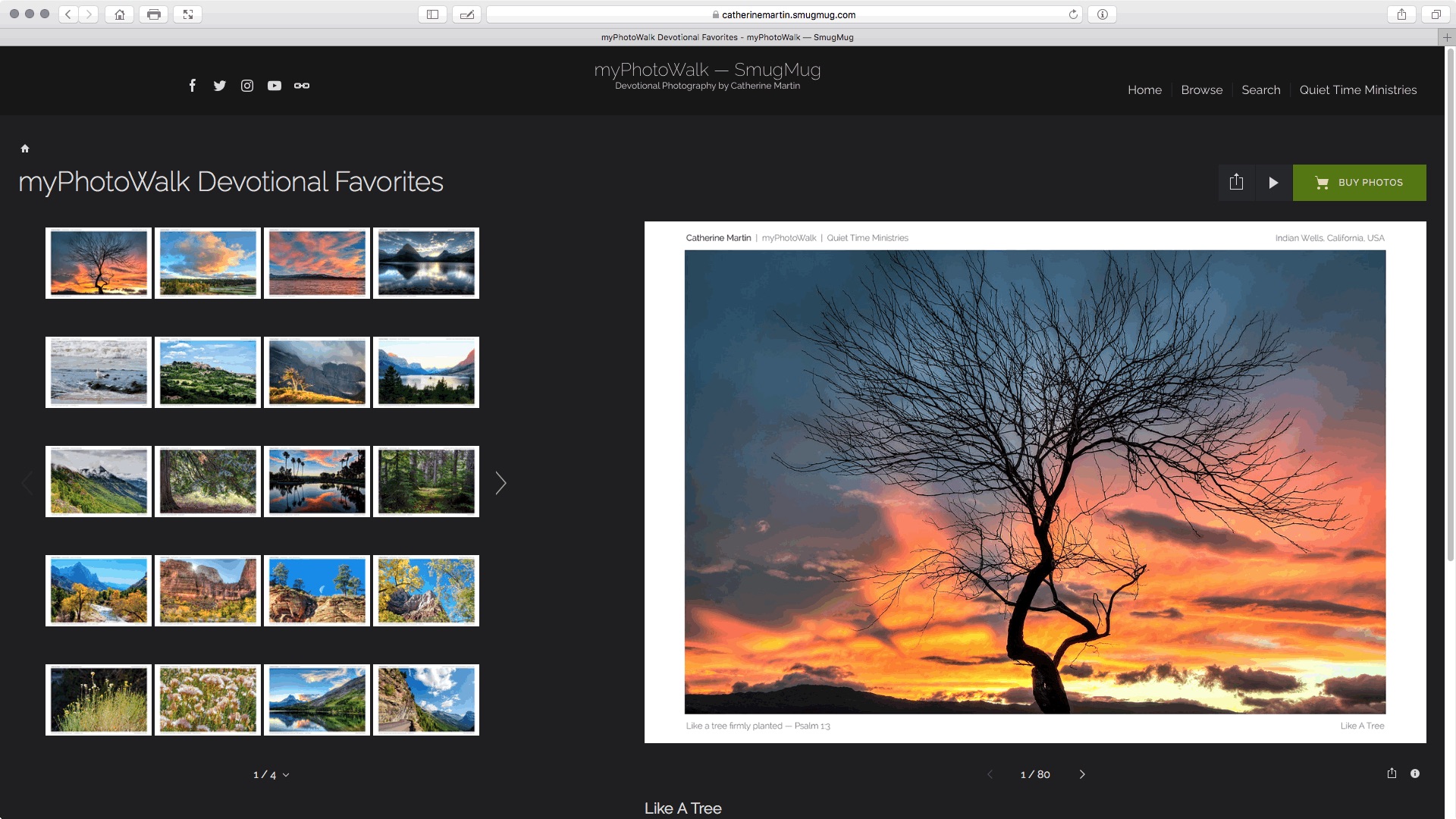

Sometimes when I am out in the desert on a photo walk at sunrise, I feel as though I am watching a painting in progress all across the sky and the desert floor. The colors change from one moment to the next and the clouds have a brushed appearance.
On this particular morning the clouds were just brushed everywhere and the light was casting such a glow on the mountains, the sand, and the bushes. So I set up with my Nikon D810, Nikkor 24-120mm lens, and my tripod to shoot some HDR photography, taking 3-bracketed exposures (AEB automatic exposure bracketing) with 2 stops in between each one.
When I processed these images I first used Photomatix Pro, a favorite program I love to use to bring together the three images into one. However, I was not happy with the result this time. So I opted for another new favorite program, Aurora HDR Pro. I was able to make all kinds of adjustments as all three images were brought together to make one image that included all the dynamic range of exposures that I took out there in the desert.
Now, it was time to create a piece of art. I couldn't help but think of the word "Beautiful" and the verse, Ecclesiastes 3:11, "He has made everything beautiful in its time." I wanted to make something that looked like a painting because what I felt when I was out there was that I was watching God paint the sky.
For post–processing inspiration, I decided to first use the RadLab plugin and try some different recipes of filters that I had already created with other desert images. I finally settled on a "Palace of Fine Arts" recipe that I had created with an image titled The Palace from our myPhotoWalk SmugMug portfolio taken in San Francisco's Marina district. I really like the golden tones and other colors that it brought out in this particular image of the California desert.
Now it was time to get painterly with our current sunrise image, so I used my very favorite set of plugins, Topaz Impression. I tried all kinds of different options, and finally settled on the Vincent Van Gogh I filter. Normally when I bring the photo back into Photoshop, I reduce the opacity of the layer to maybe 10% or so. But this time I took it to 38% because I wanted more of a painterly feel to the photo.
Then it was time for the text. I used Helvetica Neue and decided to make it the color of the mountains. Then I reduced the opacity of the text to about 50% so it would blend into the scene more. Then I decided it needed one more thing. I wanted to put something between the word and the verse that gave the appearance and implication of someone who was drawing in the sky. I found the perfect piece line art in my library. I gave it the same color of the text and reduced its opacity as well. Voila. Another piece of photo artistry.
May you look at the beauty of this desert sunrise and be reminded that the Lord does indeed make everything beautiful in its time.
Lord, thank You for the promise that you make everything beautiful in its time. Thank You for Your beauty in creation and for painting Your beauty into our lives. In Jesus' name, Amen.
Blessings ♡ Grace